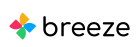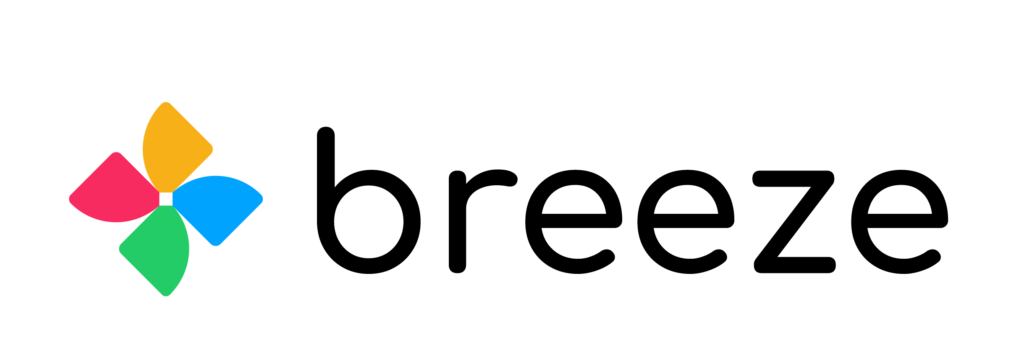Ensuring that customers can easily reach out to you when they have questions is a cornerstone of good customer service. So, setting up an intuitive and efficient Contact Us page in Magento 2 is not just beneficial, but crucial. It helps visitors contact the store owners, marketing team, and customer support on your Magento 2 site. Therefore, you should make the Contact Us page in Magento 2 accessible from every page of your website.
Magento comes with various useful features to scale the e-commerce store, and one of these features is adding the Contact Us page to the footer. The best part is, you do not need to install a Magento extension to display the Contact Us page.
In this quick tutorial, we will learn how to configure and customize the Contact Us page in Magento 2.
Table of Contents:
- Why is the Contact Us page essential and who uses it?
- How to configure the contact us page in Magento 2?
- How to customize the contact us page in Magento 2?
- Magento 2 Contact Form not Sending Email
- Magento 2 Change Contact URL
- Closure
Why is the Contact Us page essential?
The Contact Us section can usually be found in the footer. Customers visiting should find all the details to contact you. It is often the final page the visitor sees before contacting you. If the user is on the Contact Us page, they are looking to connect with you.
That is one critical reason to have the Contact Us page in the Magento 2 store. The Contact Us page helps visitors contact the store owners, marketing team, and customer support.
They should have no trouble finding the information to reach you.
- Contact number
- Business Address
- Contact Form to fill
- Embed Map on the Page
Marketing collaboration, guest posting requests, promotion, investors, advertisers, and customers use the Contact Us page to send the message.
Advantages of the Contact Us page:
- Quick responses
- Customer feedbacks
- Easy to send messages
- No need to disclose your email address
- Valid messages and no bot/spam emails
Here you do not need to install a Magento extension to display the Contact Us page. First, we’ll see the Configuring section and then we will go over to the Customizing Section. So, let’s go!
How to configure the contact us page in Magento 2?
To configure Magento 2 Contact Us page section, you need to follow these steps:
- Log in to your Magento dashboard with the right credentials.
- Then navigate to Stores > Configuration.
- Expand the General tab and click on Contacts.
Enable the Contact Us Page by selecting the Yes option from the dropdown.
Sent Emails To: Adds the email address to receive the contact form response
Email Sender: Adds the email address which will be used to send contact us page responses
Email Template: Specify the Email Template that would be used for the responses to emails from the Contact Us page. Contact Form is set by default.
Once you click the Save Config button, it will be shown on the storefront!
If you’re unable to see the recently made changes, we recommend you clear the cache.
How to customize the contact us page in Magento 2?
The default Magento 2 contact us Page 2 looks like this:
You can customize the Contact Us page if you want to add or remove some information from the page.
Follow the steps to customize the Contact Us page in Magento 2:
Go to Content > Blocks and search for the Contact Us Info block
Find the Contact Us block from the list.
Click on the Select button and open the Editing option to customize the block.
In this example, we removed all the default content and added the custom one.
And this is the limitation of content design. To have the custom-designed page, you will have to hire Magento developers.
Magento 2 Contact Form not Sending Email
The reasons behind Magento 2 contact form not sending emails are:
- Sent Email To is not assigned or working
- The email Sender is not assigned properly (General Contact and Custom Email)
- Email Sender SMTP is not configured properly in case of Custom Email
- Email Templates are not valid and need reconfiguration
- Emails are going to the Spam folder
Check all the options to find what is causing the error and fix it.
Magento 2 Change Contact URL
You can change Magento 2 Contact URL:
- Navigate to Content > Block
- Find the Contact Us Info block
- Edit the Contact Us Block
- Change the Identifier text
Click on Save and the Contact URL is changed.
Closure
With this, our journey through this article concludes. In this blog, we got to see in brief how the Contact Us page acts as an important element that helps in bridging the gap between you and your customer and also shows that you are a reliable and customer-centric company that cares about customer feedback. It’s like a call to action page for the website. Be it a journalist to cover your story, or an investor looking to invest in your business – they will contact you through the Contact Us page.
We hope this article helped you to configure the Contact Us page in Magento 2. If you encounter any issues, feel free to leave them in the comments section.
Cheers!